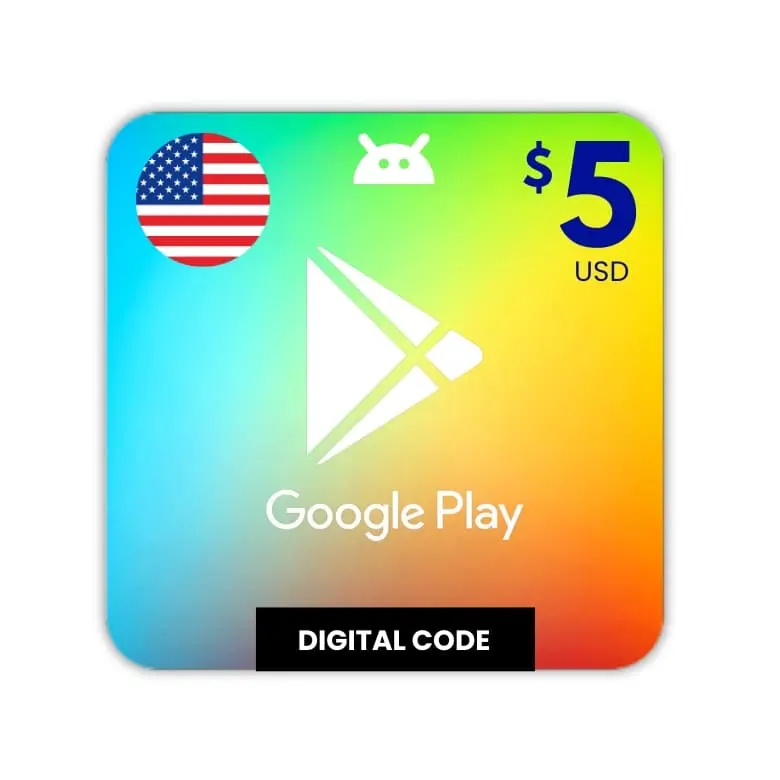2370 د.ج
how to redeem Google Play gift cards ?
-
On an Android Device, Open the Google Play Store app
-
Tap your profile icon (top right)
-
Select Payments & subscriptions > Redeem code
- Enter your 16-digit gift card code and tap Redeem
-
2610 د.ج
how to redeem Google Play gift cards ?
-
On an Android Device, Open the Google Play Store app
-
Tap your profile icon (top right)
-
Select Payments & subscriptions > Redeem code
- Enter your 16-digit gift card code and tap Redeem
-
4740 د.ج
how to redeem Google Play gift cards ?
-
On an Android Device, Open the Google Play Store app
-
Tap your profile icon (top right)
-
Select Payments & subscriptions > Redeem code
- Enter your 16-digit gift card code and tap Redeem
-
5220 د.ج
how to redeem Google Play gift cards ?
-
On an Android Device, Open the Google Play Store app
-
Tap your profile icon (top right)
-
Select Payments & subscriptions > Redeem code
- Enter your 16-digit gift card code and tap Redeem
-
1185 د.ج
how to redeem Google Play gift cards ?
-
On an Android Device, Open the Google Play Store app
-
Tap your profile icon (top right)
-
Select Payments & subscriptions > Redeem code
- Enter your 16-digit gift card code and tap Redeem
-
1305 د.ج
how to redeem Google Play gift cards ?
-
On an Android Device, Open the Google Play Store app
-
Tap your profile icon (top right)
-
Select Payments & subscriptions > Redeem code
- Enter your 16-digit gift card code and tap Redeem
-
2370 د.ج
how to redeem Nintendo gift cards ?
-
On a Web Browser Go to https://ec.nintendo.com/redeem
-
Sign in with your Nintendo Account
-
Enter the 16-character code and click Next
-
Follow the prompts to apply the balance
-
2610 د.ج
how to redeem Nintendo gift cards ?
-
On a Web Browser Go to https://ec.nintendo.com/redeem
-
Sign in with your Nintendo Account
-
Enter the 16-character code and click Next
-
Follow the prompts to apply the balance
-
4740 د.ج
how to redeem Nintendo gift cards ?
-
On a Web Browser Go to https://ec.nintendo.com/redeem
-
Sign in with your Nintendo Account
-
Enter the 16-character code and click Next
-
Follow the prompts to apply the balance
-
5220 د.ج
how to redeem Nintendo gift cards ?
-
On a Web Browser Go to https://ec.nintendo.com/redeem
-
Sign in with your Nintendo Account
-
Enter the 16-character code and click Next
-
Follow the prompts to apply the balance
-
1185 د.ج
how to redeem Nintendo gift cards ?
-
On a Web Browser Go to https://ec.nintendo.com/redeem
-
Sign in with your Nintendo Account
-
Enter the 16-character code and click Next
-
Follow the prompts to apply the balance
-
1305 د.ج
how to redeem Nintendo gift cards ?
-
On a Web Browser Go to https://ec.nintendo.com/redeem
-
Sign in with your Nintendo Account
-
Enter the 16-character code and click Next
-
Follow the prompts to apply the balance
-
2370 د.ج
how to redeem Playstation gift cards ?
-
On a Web Browser Visit https://redeem.playstation.com
-
Sign in with your PlayStation Network (PSN) account
-
Enter your 12-digit code and click Next to redeem
-
2610 د.ج
how to redeem Playstation gift cards ?
-
On a Web Browser Visit https://redeem.playstation.com
-
Sign in with your PlayStation Network (PSN) account
-
Enter your 12-digit code and click Next to redeem
-
4740 د.ج
how to redeem Playstation gift cards ?
-
On a Web Browser Visit https://redeem.playstation.com
-
Sign in with your PlayStation Network (PSN) account
-
Enter your 12-digit code and click Next to redeem
-
5220 د.ج
how to redeem Playstation gift cards ?
-
On a Web Browser Visit https://redeem.playstation.com
-
Sign in with your PlayStation Network (PSN) account
-
Enter your 12-digit code and click Next to redeem
-
1185 د.ج
how to redeem Playstation gift cards ?
-
On a Web Browser Visit https://redeem.playstation.com
-
Sign in with your PlayStation Network (PSN) account
-
Enter your 12-digit code and click Next to redeem
-
1305 د.ج
how to redeem Playstation gift cards ?
-
On a Web Browser Visit https://redeem.playstation.com
-
Sign in with your PlayStation Network (PSN) account
-
Enter your 12-digit code and click Next to redeem
-
2370 د.ج
how to redeem Steam gift cards ?
-
Open Steam On a Computer (Windows, macOS, or Linux) and log into your account
-
Click on your username in the top-right corner.
-
Select Account details.
-
Under Store & Purchase History, click “Add funds to your Steam Wallet.”
- Scroll down and click “Redeem a Steam Gift Card or Wallet Code.”
-
Enter your wallet code (found on the back of the card or in your email if it’s digital).
- Click Continue — the amount will be added to your Steam Wallet.
-
2610 د.ج
how to redeem Steam gift cards ?
-
Open Steam On a Computer (Windows, macOS, or Linux) and log into your account
-
Click on your username in the top-right corner.
-
Select Account details.
-
Under Store & Purchase History, click “Add funds to your Steam Wallet.”
- Scroll down and click “Redeem a Steam Gift Card or Wallet Code.”
-
Enter your wallet code (found on the back of the card or in your email if it’s digital).
- Click Continue — the amount will be added to your Steam Wallet.
-
4740 د.ج
how to redeem Steam gift cards ?
-
Open Steam On a Computer (Windows, macOS, or Linux) and log into your account
-
Click on your username in the top-right corner.
-
Select Account details.
-
Under Store & Purchase History, click “Add funds to your Steam Wallet.”
- Scroll down and click “Redeem a Steam Gift Card or Wallet Code.”
-
Enter your wallet code (found on the back of the card or in your email if it’s digital).
- Click Continue — the amount will be added to your Steam Wallet.
-
5220 د.ج
how to redeem Steam gift cards ?
-
Open Steam On a Computer (Windows, macOS, or Linux) and log into your account
-
Click on your username in the top-right corner.
-
Select Account details.
-
Under Store & Purchase History, click “Add funds to your Steam Wallet.”
- Scroll down and click “Redeem a Steam Gift Card or Wallet Code.”
-
Enter your wallet code (found on the back of the card or in your email if it’s digital).
- Click Continue — the amount will be added to your Steam Wallet.
-
1185 د.ج
how to redeem Steam gift cards ?
-
Open Steam On a Computer (Windows, macOS, or Linux) and log into your account
-
Click on your username in the top-right corner.
-
Select Account details.
-
Under Store & Purchase History, click “Add funds to your Steam Wallet.”
- Scroll down and click “Redeem a Steam Gift Card or Wallet Code.”
-
Enter your wallet code (found on the back of the card or in your email if it’s digital).
- Click Continue — the amount will be added to your Steam Wallet.
-
1305 د.ج
how to redeem Steam gift cards ?
-
Open Steam On a Computer (Windows, macOS, or Linux) and log into your account
-
Click on your username in the top-right corner.
-
Select Account details.
-
Under Store & Purchase History, click “Add funds to your Steam Wallet.”
- Scroll down and click “Redeem a Steam Gift Card or Wallet Code.”
-
Enter your wallet code (found on the back of the card or in your email if it’s digital).
- Click Continue — the amount will be added to your Steam Wallet.
-
2370 د.ج
how to redeem xbox gift cards ?
-
Go to https://redeem.microsoft.com.
-
Sign in with your Microsoft account.
-
Enter the 25-character code and click Next.
-
Follow the on-screen instructions to finish.
-
2610 د.ج
how to redeem xbox gift cards ?
-
Go to https://redeem.microsoft.com.
-
Sign in with your Microsoft account.
-
Enter the 25-character code and click Next.
-
Follow the on-screen instructions to finish.
-
4740 د.ج
how to redeem xbox gift cards ?
-
Go to https://redeem.microsoft.com.
-
Sign in with your Microsoft account.
-
Enter the 25-character code and click Next.
-
Follow the on-screen instructions to finish.
-
1305 د.ج
how to redeem xbox gift cards ?
-
Go to https://redeem.microsoft.com.
-
Sign in with your Microsoft account.
-
Enter the 25-character code and click Next.
-
Follow the on-screen instructions to finish.
-
1185 د.ج
how to redeem xbox gift cards ?
-
Go to https://redeem.microsoft.com.
-
Sign in with your Microsoft account.
-
Enter the 25-character code and click Next.
-
Follow the on-screen instructions to finish.
-
1305 د.ج
how to redeem xbox gift cards ?
-
Go to https://redeem.microsoft.com.
-
Sign in with your Microsoft account.
-
Enter the 25-character code and click Next.
-
Follow the on-screen instructions to finish.
-